What’s new
We are happy to announce that today we have published a new Flax 0.6 update! This version is the first Beta release! We plan to open it to the public at the beginning of the next year (most likely on February 2020).
The newest Beta version brings another great leap towards final release and adds lots of exciting features such as Scene Animations, Linux support, and Editor improvements.
In this blog post, we will review the recent update highlights and focus on the most interesting topics. To detailed information see the official release notes.
Highlights
Scene Animations
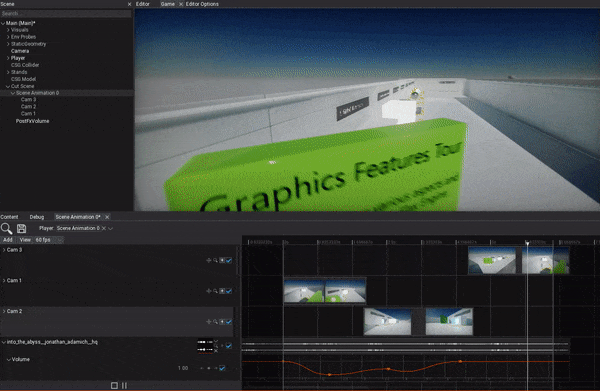
One of the major features we are bringing to Flax in this update are Scene Animations. It is an in-build tool that is used to animate objects on the scene. For instance, to create cut-scenes, game objects animations, UI animations, etc. Flax provides various tools to develop and use scene animations inside game projects. This enables developers to easily animate anything on the scene (actors, scripts) and all of their properties including creating camera shots and audio playback as well as event tracks. This can be extended to implementing various gameplay mechanics based on time, like boss fights.
You can read more about on the blog.
Linux support

Starting from this update we will support Linux platform and distribute Flax binaries for game developers to deploy their games to support desktop gaming on Linux or use special build options to run a game in the cloud for multiplayer and streaming purposes.
To learn more about it see the announcement.
Materials workflow improvements
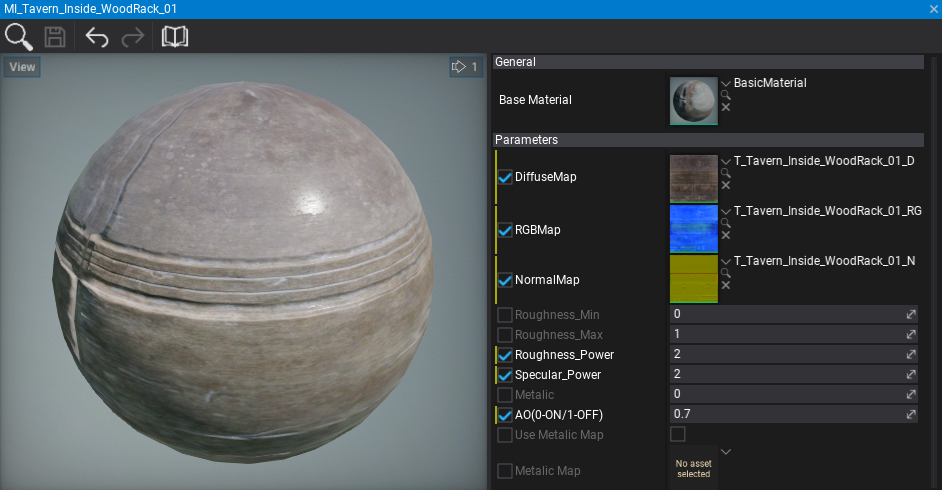
Every engine update brings new features and improvements for content creators. This time we wanted to improve materials workflow. Specifically, we added per-parameter material overrides support and the ability to use other material instances as a base for inheritance. This makes using uber-material shaders much easier and improves the overall workflow for technical artists. Editor will also highlight the modified parameters (use right-click to copy or restore default value).
DirectX 12
Flax supports DirectX 12 since 2015 but it was used only for Xbox One builds. Now you can try it out in Editor and in Windows builds. Simply pass -d3d12 command line argument to use DirectX 12 rendering backend if available (required Windows 10). Also, you can specify the supported rendering backend when building a game for a given platform (for instance Windows supports DirectX 10, DirectX 11, DirectX 12, and Vulkan).
Anti-Aliased lines rendering
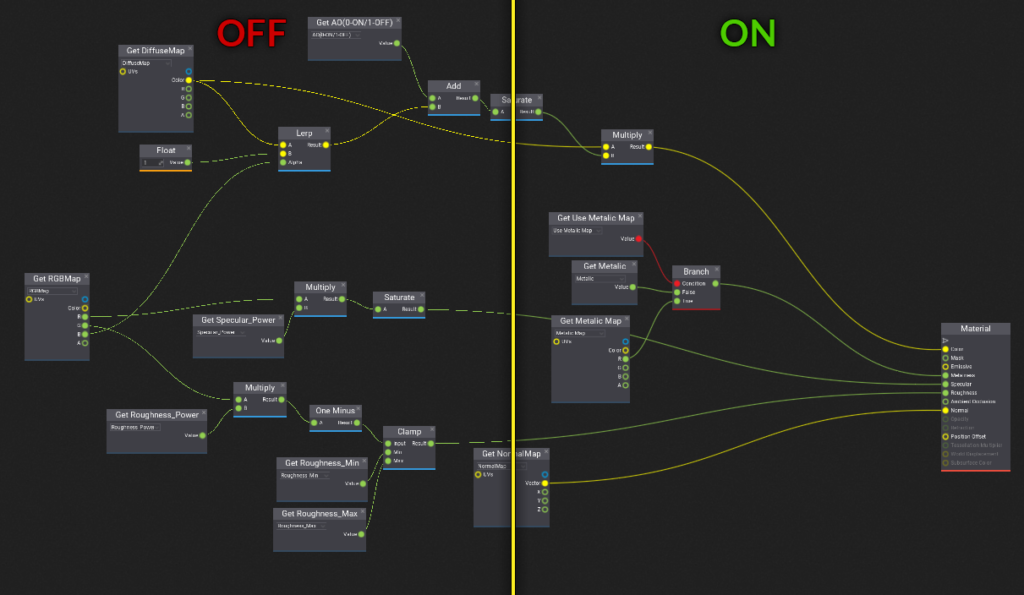
Flax 0.6 offers more improvements for text rendering quality. We also wanted to enhance the visuals of the editor UI by adding an anti-aliasing filter for line rendering. Now, working with Visject Surfaces (Anim Graph, Material, Particle Graph) is more visually appealing. Also, game UI that uses Render2D drawing subsystem will get more smooth lines without blocky artifacts like it used to be before.
Editor features
Editor features highlights in release notes starts to be a regular section as every update brings lots of cool features. This time we’ve added many great ones such as:
- High-DPI support
- Output Log window
- Exporting terrain heightmap
- Pilot actor mode
- Custom editor caption
- Improved editor text quality. Better fonts rasterization options.
Output Log window
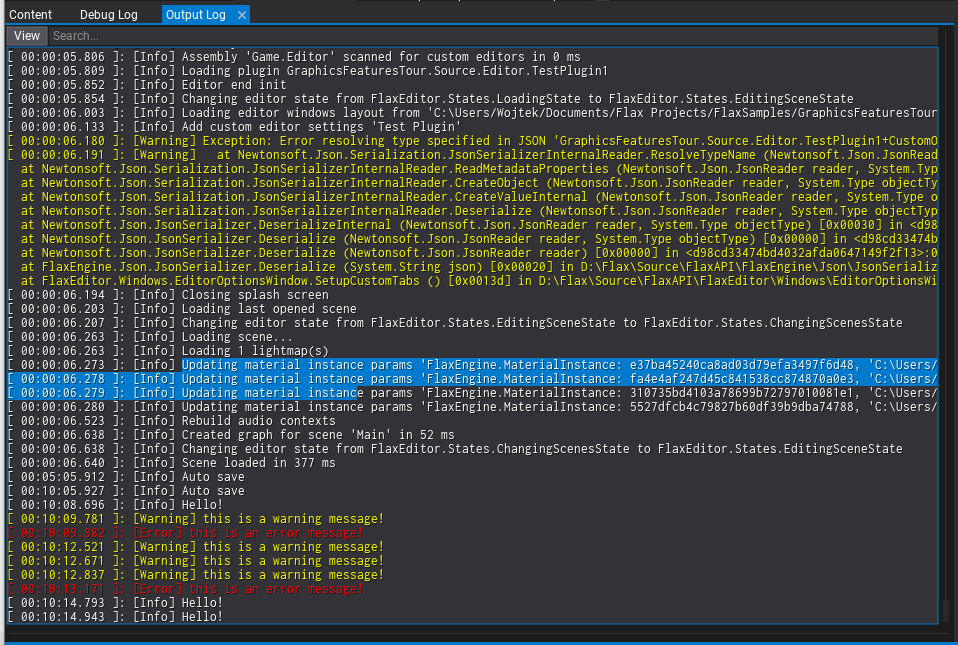
For advanced Flax developers, we’ve added a new dedicated window to Editor for easier debugging their games: Output Log. It displays the current engine log contents with color-coded messages, searches support, filtering support and customization options (available to tweak in Editor Interface settings). Also, you can load previous log files or logs gathered from a distributed build or from the console during development.
To make this possible we’ve drastically improved text rendering performance including more Font API in C# to access. You can also use new controls RichTextBox/RichTextBoxBase to implement fancy stylized text rendering in your game UI.
Particle Parameters Editing
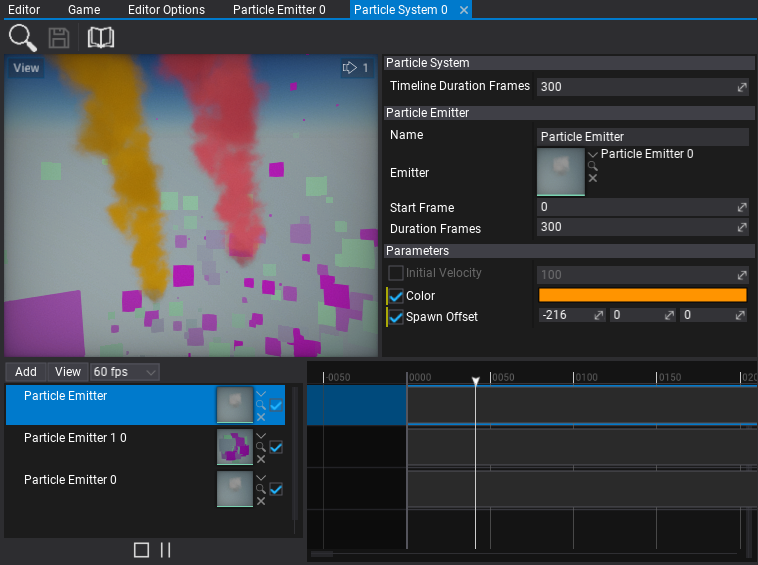
To make particle systems editing even easier we’ve added particle emitter parameters overrides that are saved in the system. This enables developers to use multiple different particle emitters inside one system and adjust custom properties for each of them.
Moving super quickly forward…
We bring more features every update to the engine. This time we added lots of great features and time-saving improvements for Flax game developers.
Next time we will meet in the next year so I’d like to wish you Merry Christmas and a Happy Year from the whole Flax team! Best wishes!


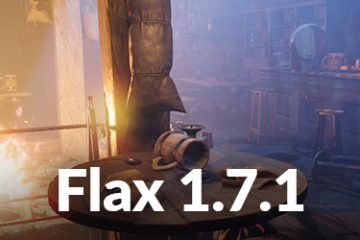
1 Comment
Ramon triana · December 22, 2019 at 11:20 PM
I cant way to test this engine it look so fantastic I love what is see so far, one thing I like to mention is I note lot engine don’t have a good FX system for water/ocean clouds rain snow etc that will be a killer is on the feature is implement
You have a great new year and wish you lot success
Ramon