
Physically Based Rendering
Create realistic surfaces with Flax’s powerful PBR material and lighting system
Our Physically Based Rendering model simulates the interaction between light and materials using real-world physics.
We try to achieve as realistic look as possible.
Also, current material creation workflow allows developing almost any type of surface.
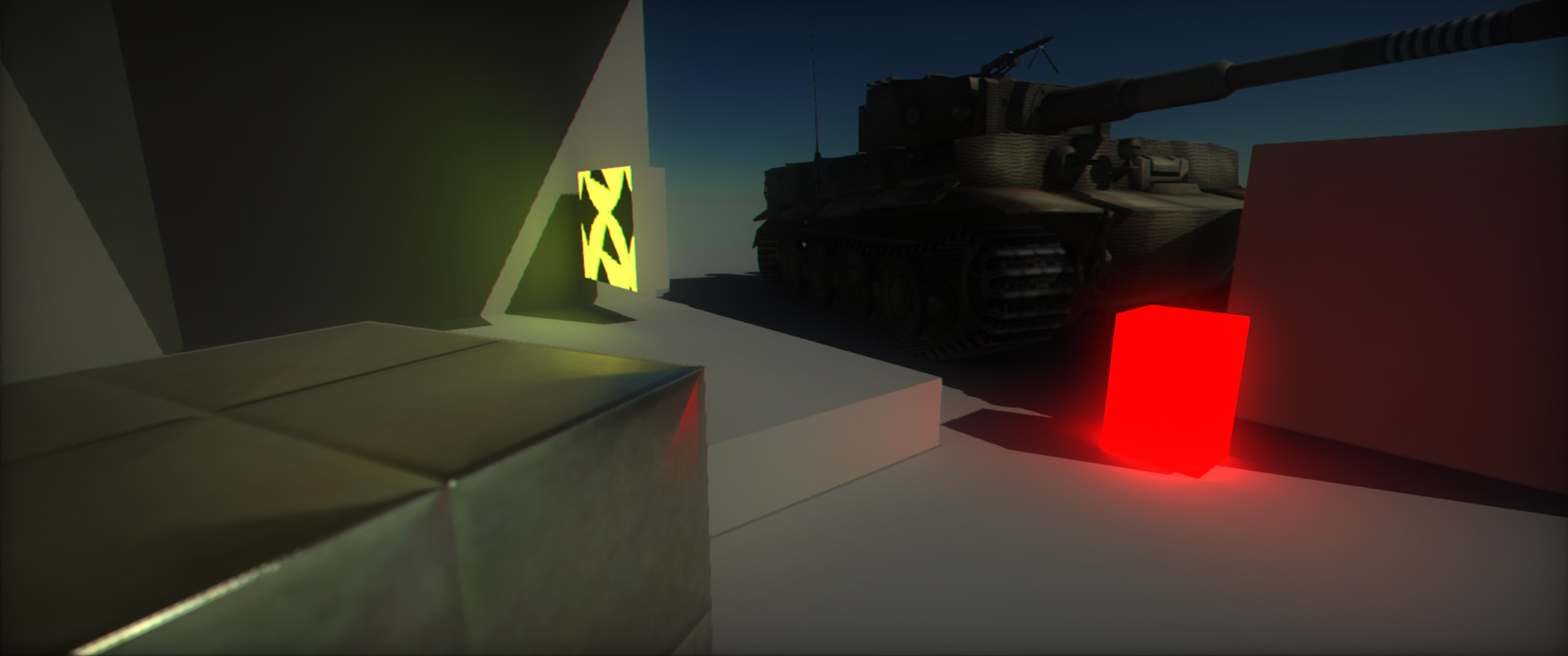
Global Illumination
Create life-like scenes with photo-realistic lighting
The light you see in a real-world is basicly made of direct and indirect light.
Global Illumination (GI) is the indirect light that bounces through the scene.
Flax Game Engine comes up with static lightmaps baking solution done fully on GPU that calculates irradiance to light your scenes.

Terrain
Make high-quality landscapes
Flax supports high-quality terrain rendering and provides various tools for importing creating and editing landscape.
It enables you to create realistic looking outdoor scenes full of mountains, valleys with caves.
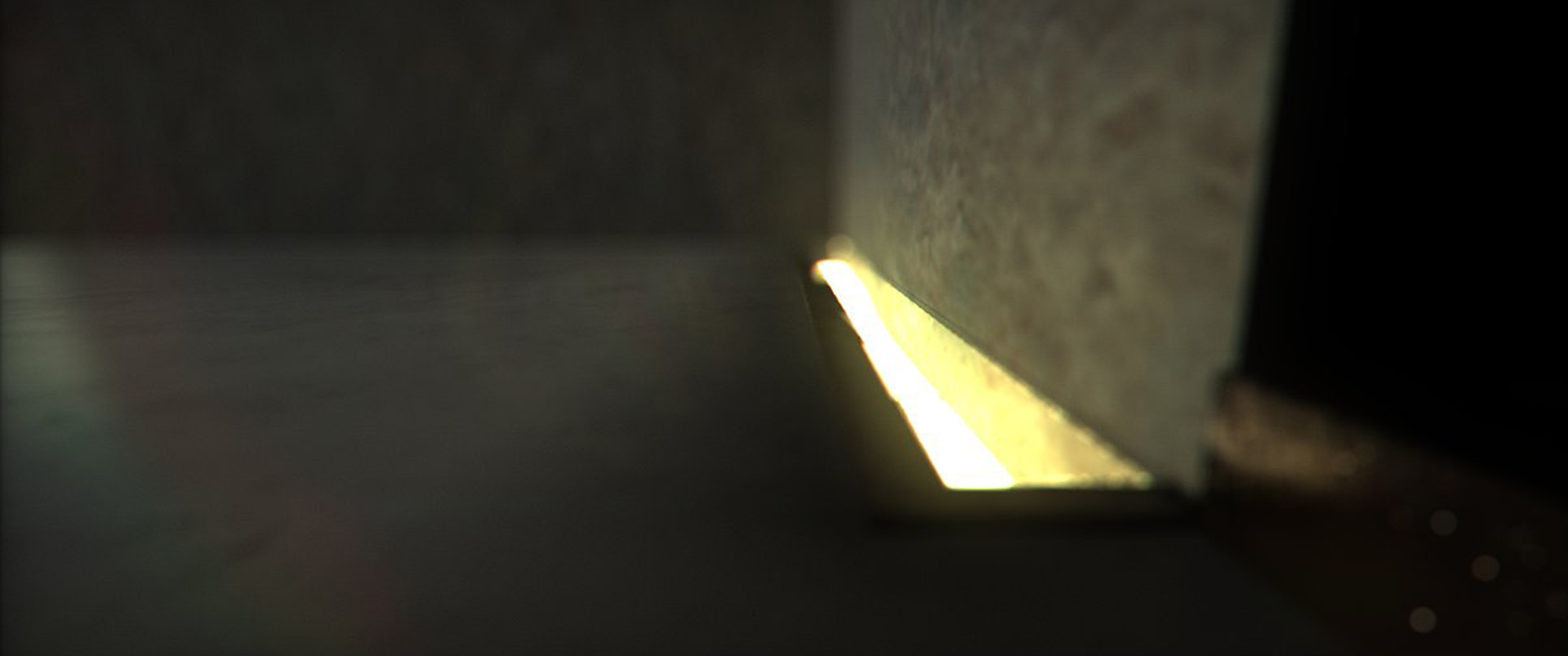
Depth Of Field
Cinematic experiences
Cinematic depth of field effect pushes forward realistic rendering.
It simulates real-life camera lenses and focal properties, creating beautiful bokeh shapes and blurry out-of-focus areas.

Post-Process Effects
Move your scenes look to the next level
Post-processing features enable you to gracefully adjust the look and feel of scenes.
Filmic effects at your fingertips include grain filters, bloom, color grading, eye adaptation, lens flares, anti-aliasing and tone mapping.
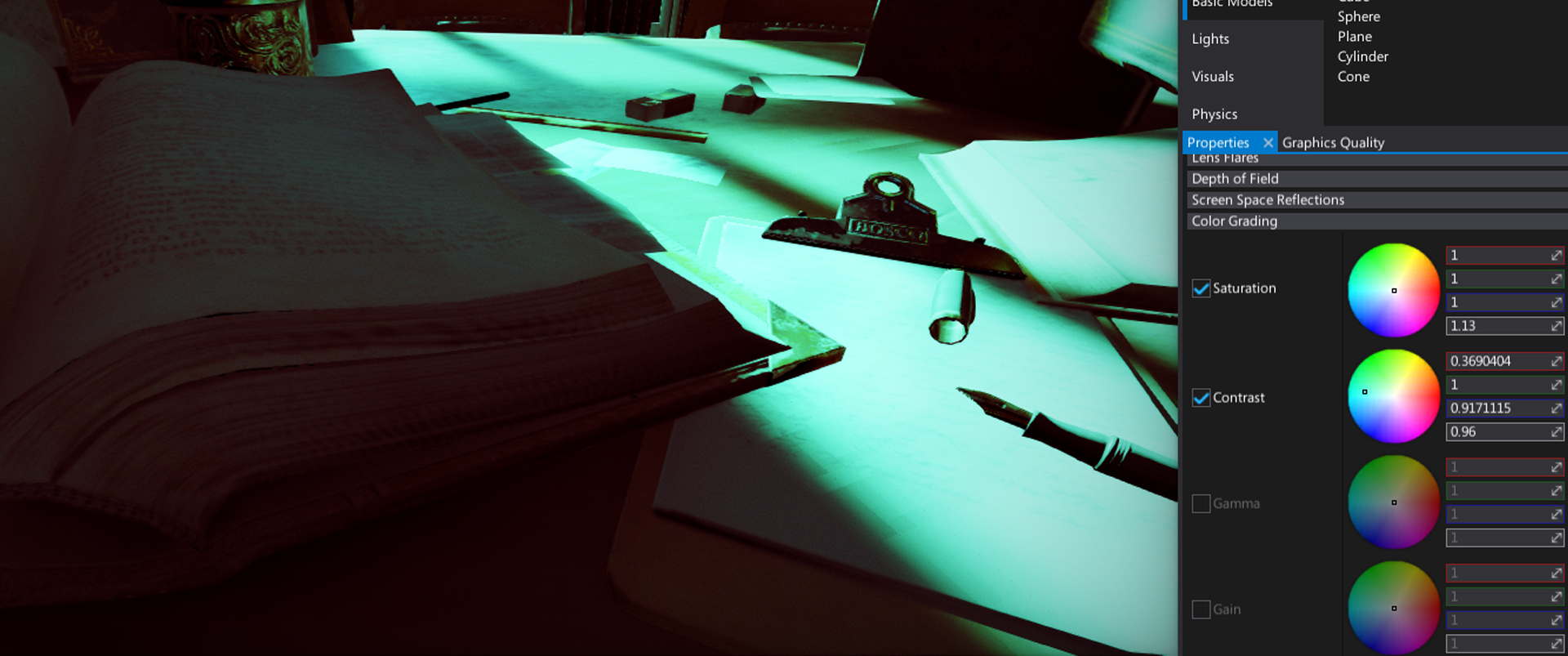
Color Grading
Adjust your game look right inside the engine
Color grading for games has never been so easy.
Highly customizable tools with per-volume override and real-time blending support allow to find unique and desire scene look.
It’s a kind of must-have for every game artist.

Volumetric Fog
Push your scenes to the limits
One of the newest next-gen features called volumetric fog adds more realism to the scenes.
Highly customizable supports real-time rendering and shadowing.
Let your lights cast beautiful light shafts.

Decals
Create special effects
Using decals is one of the most common and efficient ways to add more detail to your scenes.
Decals are also used to draw blood, ink or dust splashes or player footsteps on a ground.
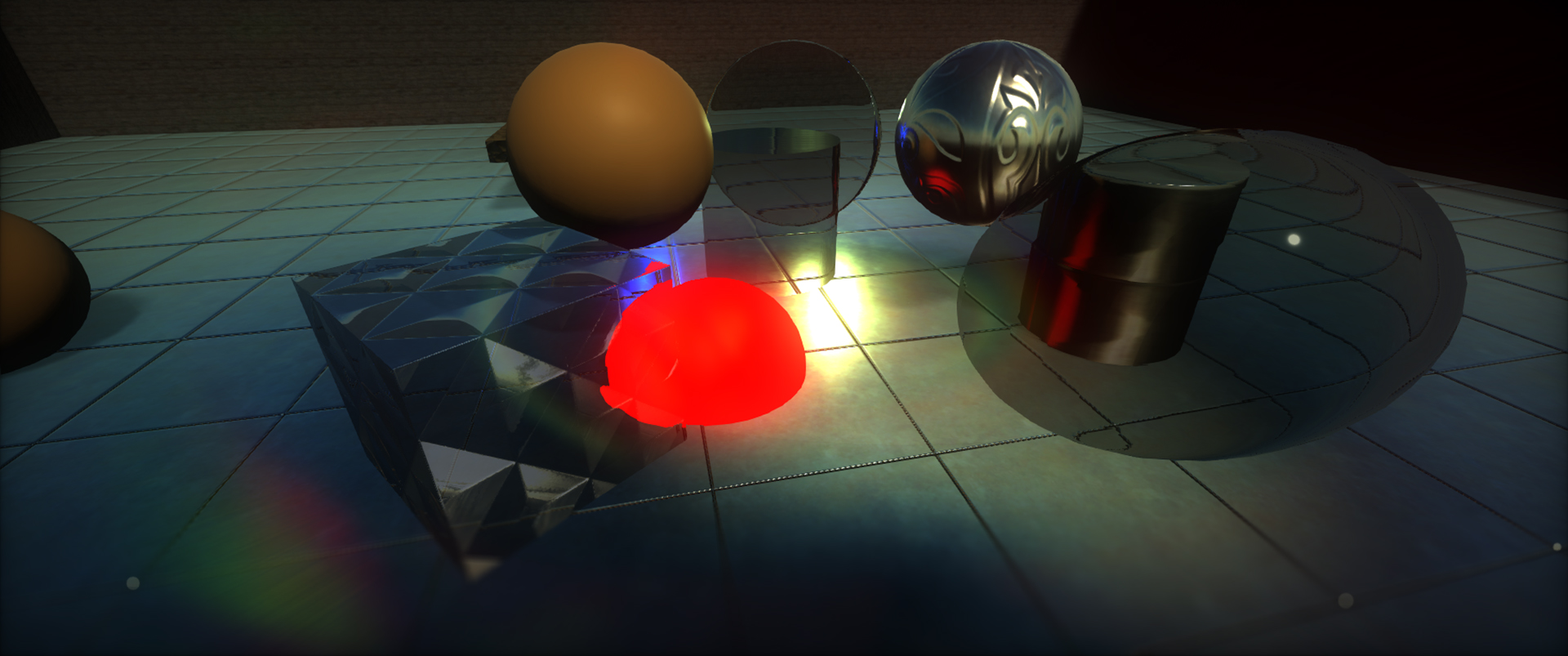
Transparent Materials
Create relistic glass and water surfaces
New Flax Engine version uses besides standard deferred shading additional forward rendering pass designed for transparent materials.
With fully supported environment reflections and shading, translucency can be easily added to your scenes.
In addition, transparent materials can diffract light coming through them to introduce more realistic look.
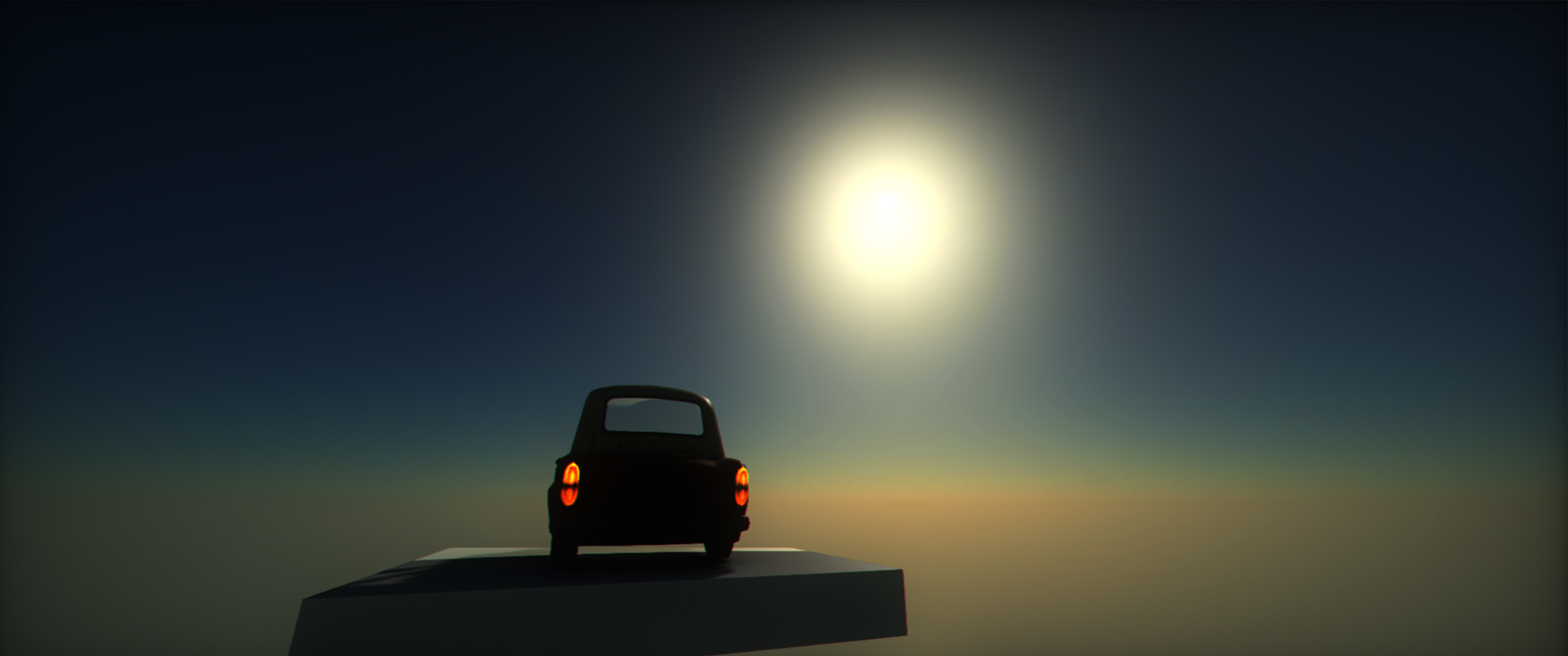
Realistic Sky
Create open big open worlds with beautiful sky
When it comes to exterior scenes one of the most important part of them is sky.
Flax introduced Realistic Atmosphere Rendering based on real-world properties of the air.
Just create sunsets that you will love.

IES Profiles
Add more realism to your scenes
IES Light Profiles are a curve that defines light intensity in an arc that Flax Engine will “sweep” around an axis to make Point Lights and Spot Lights appear to be casting light more realistically, as if accounting for the reflective surfaces in the light fixture, the shape of the light bulb, and any lensing effects.

Environment Probes
Everything has specular so use env probes
Almost every real-world object has specularity so to achieve realistic looking material remember to use HDR environment probes.
These objects capture scene around them and apply on objects based on surface roughness.