Here we go again
We’re happy to release Flax 1.8! It brings lots of great features such as .NET 8, ASTC texture support, new UI editor, new models importing pipeline, tank vehicles, Anim Graph live debugging, and lots of bugfixes.
We’d like to thank all the community members and contributors that are involved in Flax. During the past months, we’ve made over 810 commits into Flax repositories and over 108 Pull Requests.
As always we will do a review of the major features in this update. To see detailed information visit the official release notes.
Made with Flax
We’re excited to showcase
NO TOMORROW game made with Flax!
It’s a short horror/walking simulator game
set in a photorealistic liminal environment.
Highlights
New UI Editor
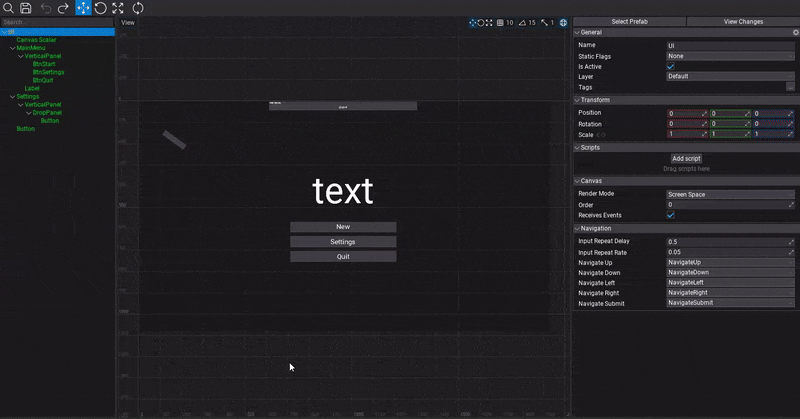
We finally made it! New editing tools are coming to Flax. Now you can easily view and modify user interface layout right in the Prefab or Game window. This will improve UI development iterations time.
.NET 8 support

.NET SDK 8 is now used as a base version (instead of 7) with C# 12 and the latest performance improvements. It’s a Long Term Support version (LTS), meaning it will be maintained by Microsoft until November 2026. We plan to use the official .NET release cycle and maintain active .NET versions in Flax tools ecosystem. Both Editor and Launcher will check for the proper .NET version on the system upon starting Editor. When building your game ensure to have the latest .NET SDK installed (especially when cooking games for Android or iOS).
ASTC texture compression
Every update brings new improvements for mobile platforms. This time we’ve added ASTC texture compression support for iOS and Android devices. This results in up to 80% less texture memory usage. Texture compression improves rendering performance because less texture data must be read from GPU memory when texturing objects. Also, game load time is faster as there is less data to read from the device memory into the GPU.
Flax supports ASTC 4x4, 6x6, and 8x8 block compression formats that can be set in platform build settings (TexturesQuality property in AndroidPlatformSettings/iOSPlatformSettings).
Importing model files into prefabs
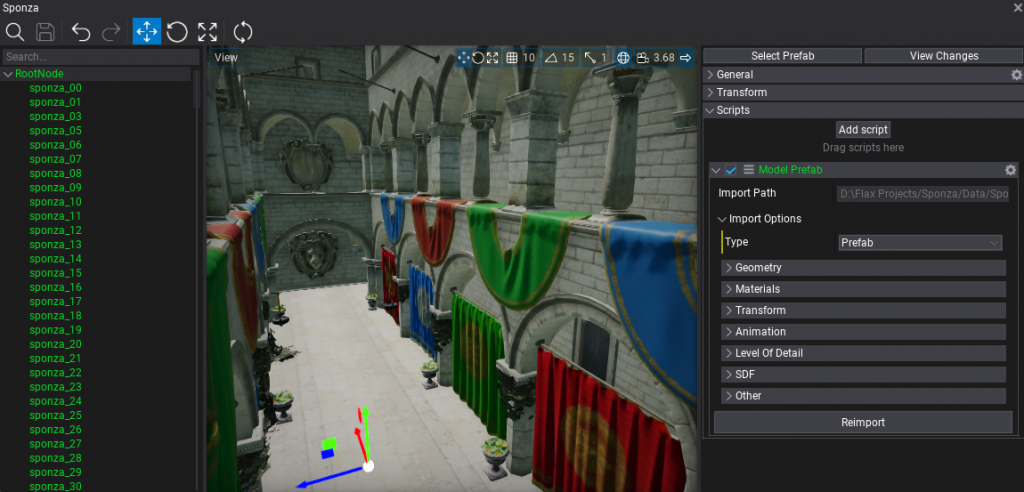
Now, when importing model files (such as .fbx) you can select the option Prefab. It will import all meshes, materials, textures, and animations from the source file (into a subdirectory) and create a prefab asset with the whole structure of the source file. This workflow addition allows to work with larger assets that contain multiple subobjects and improves iteration time due to reimport functionality (new Model Prefab script).
We plan to continue improving this feature by adding support for importing lights, cameras, and object animations as well as streamlining workflow.
New vehicle features
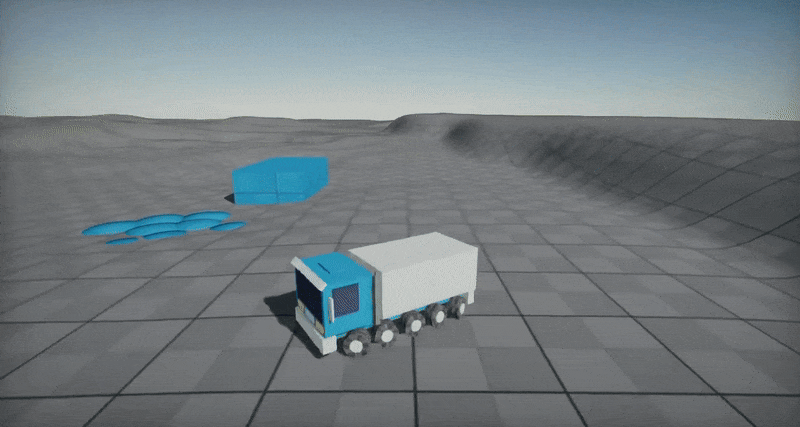
Physics simulation always has been an important topic during Flax development. This time we’ve adding lots of new options for better vehicles driving control such as Steer vs Speed/Anti Roll Bars configs and tank vehicles support. (GH-2192)
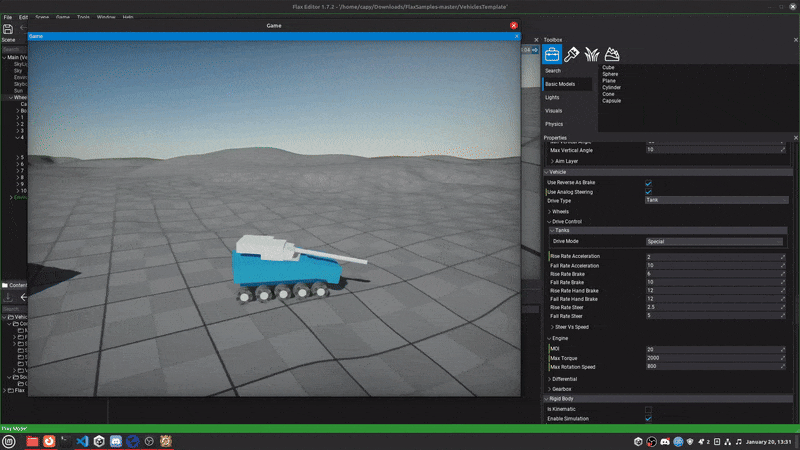
Anim Graph debugging
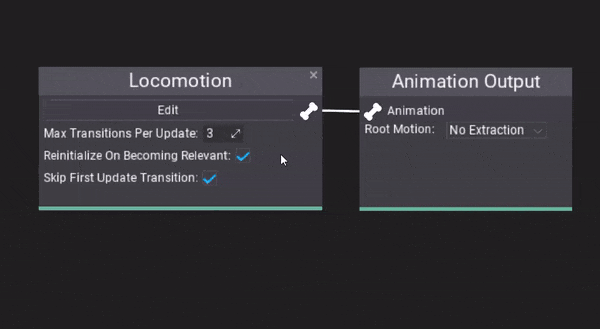
Anim Graph editor will showcase the current playback position of the animations and state machine insights to empower debugging experience. Additionally, the new AnimatedModel.GetTraceEvents allows to gather animation playback information in the game code.
New Root Motion feature allows to specify which components of the motion should be applied to the movement of the object (position XZ, position Y, rotation) – this fixes root motion for Mixamo characters. Also, there is a new option to calculate root motion based on the skeleton’s Center Of Mass movement.
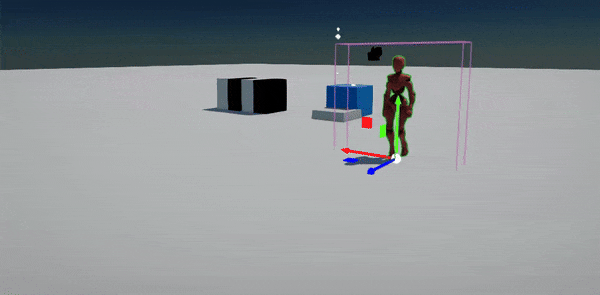 | 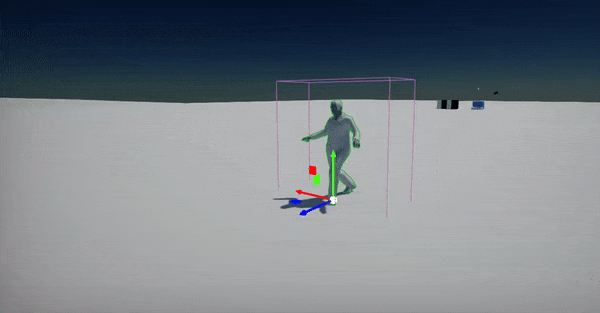 |
Spline improvements
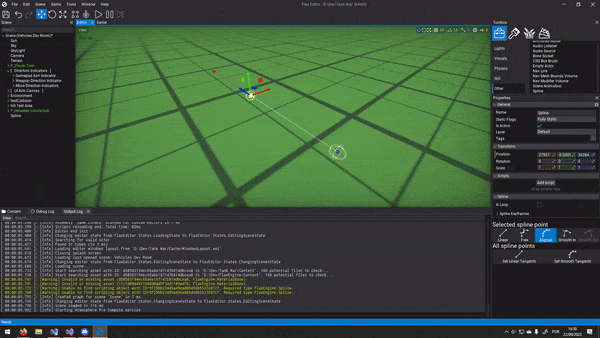
Spline editor allows adding new points based on mouse screen position when holding Ctrl and clicking the right mouse button. It can also snap spline points to other spline points when moving point while holding Shift key (including other nearby splines). (GH-1482)
Fallback font rendering

We’ve added font fallback for text rendering, enabling better support for CJK characters (Chinese/Japanese/Korean characters). It handles any missing characters in the font used for rendering by picking up characters from the fallback font that contains those characters (such as CJK fonts). This feature works both in the Editor and the Game thus helping with localization and internalization of the Flax projects. (GH-2019)
Editor features
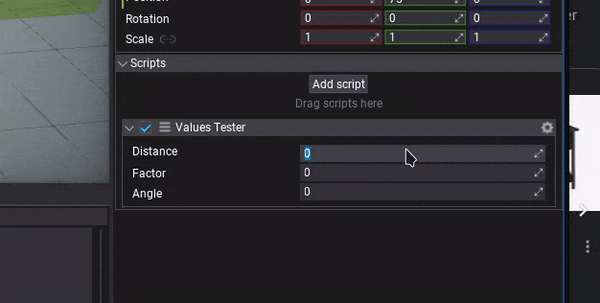
Every update brings more features and improvements to the Editor. This time we added functionalities such as:
- Saving collapsing panels state for subgroups in the Properties panel,
- Vertex Snapping (move gizmo with
Vkey pressed), - Refreshed collection editor interface to be more streamlined (GH-2208),
- SI units, such as meters, kilograms, in input fields for both displaying and parsing (GH-2213),
- Quick script creation right from Add script button (GH-1827).
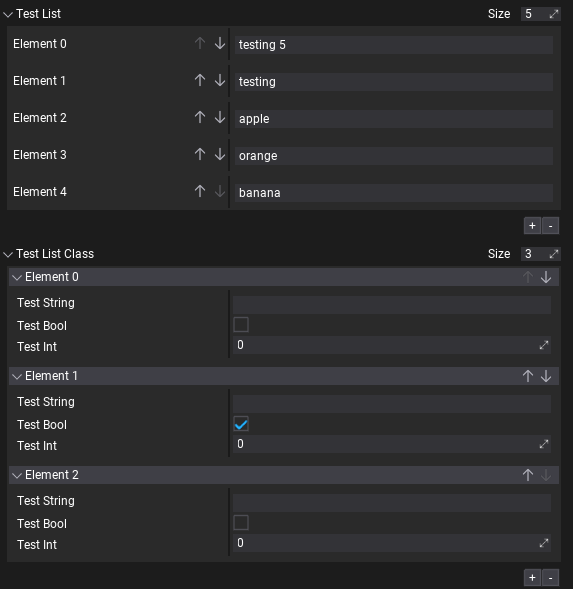


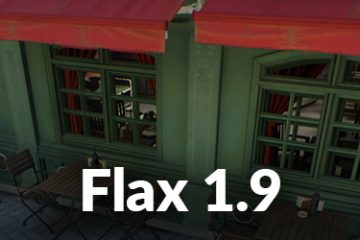

5 Comments
Pixel Dank · March 29, 2024 at 9:45 PM
great features, keep it up!
ji xiang shen · April 1, 2024 at 10:12 AM
I have to say that this change is really good. One of my projects can be used to use FLAX, thanks to the Flax team for their efforts and excellent efficiency.
ji xiang shen · April 1, 2024 at 11:06 AM
The PC test found a multi -language problem in a UI. In the editor, you can see Japanese and Chinese. Han Wen can’t see it, Game Cooker runs to PC, and the above text is not visible. Android and iOS are not tested
Taoist Fox · April 3, 2024 at 6:59 AM
Great work, when will version 1.8 support project packaging for Linux and Macos?
Visitor · April 3, 2024 at 3:32 PM
Great features, is there any plans for adding vehicle simulations to the samples? It definitely needs tutorial/demos.