Flax Facts
Hello and welcome to the Flax Facts blog series! Today we will do a round trip over the brand new features added to Flax in the latest update (version 0.2.6168).
We try to push as many exciting things to the engine as it is possible and again this time there is a lot to show. The changelog is really long so we will stick to the most important and interesting aspects.
Without further due let’s jump right into the topic.
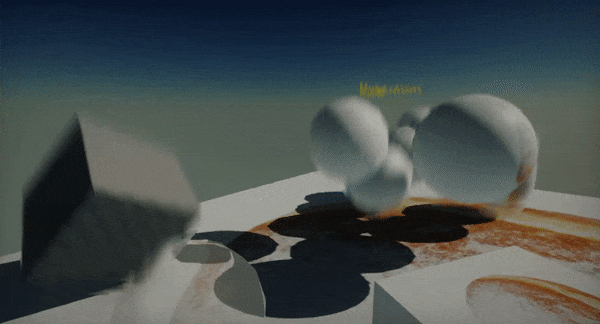
Motion Blur
Flax post-processing pipeline features many great visual effects such as Depth Of Field, Screen Space Reflections and so on.
The latest update adds one last thing to the collection. It’s a Motion Blur.
Starting from now, Flax supports rendering per-pixel motion vectors for the dynamic objects. Also, skinned models have option to render per-bone motion blur which gives even more visual quality to the effect in fighting scenes or action games. The effect is fully controllable like the other post-effects via PostFx Volume actors.
As you can see in a picture below characters hands are moving quickly and they are getting blurred. On the right side of the image, there is an editor motion vectors debug preview which helps to work with this feature during game development.
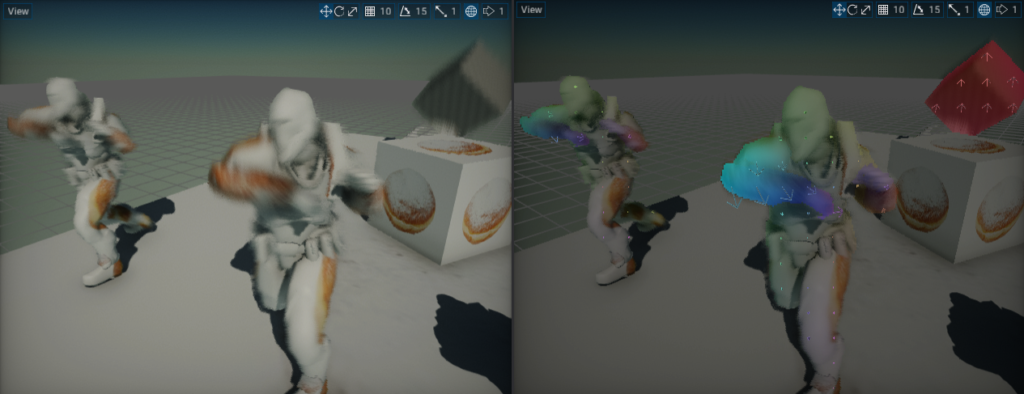

Subsurface Materials
Materials now use Shading Model property to define the type of the shading to use for it. Supported are Unlit,Lit and Subsurface. Creating skin, wax or foliage materials is now much easier and gives more possibilities.
Flax rendering pipeline calculates light transmission through the materials and extends the shadow mapping technique to estimate the shadow contribution from the light to the material object interior.
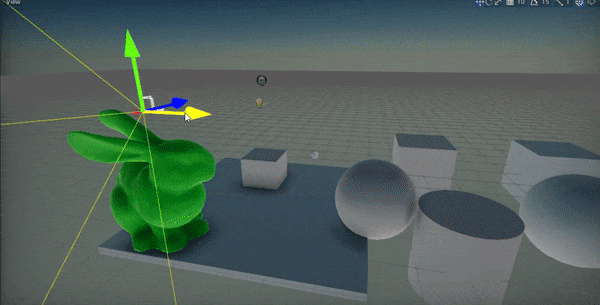
Tessellation and Displacement
The newest Flax version supports tessellated materials and displacement maps. Using this feature can help to achieve realistic looking terrain or water surfaces.
New Hull and Domain shader stages from DirectX 11 allow to tessellate material surface and displace the generated vertices to add more quality and detail to the object. The effect can be easily controlled from material graph shader so the tessellation amount can depend on object distance from the camera or any other conditions.
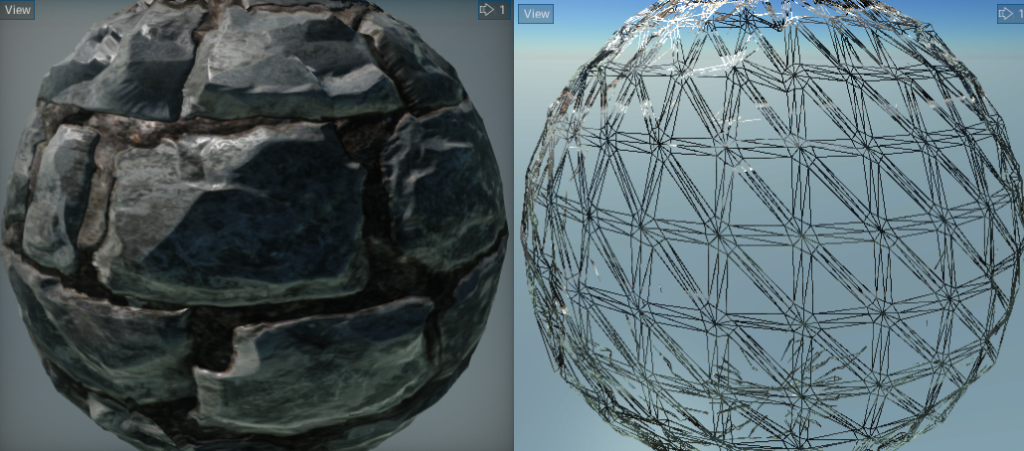
Search popup in asset picker
Asset picker controls in Editor include now button for searching the asset to select.
By using it you can find your assets very fast even in large projects. Also, it shows the list of possibilities to pick files with thumbnails on a side which helps with picking models, materials or textures.
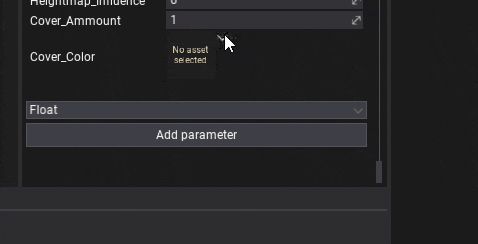
Visject Surface comments
Bigger and more complex material shaders need better organization. Comments are the way to document and organize the parts of the graph.
Adding new comments is very easy. Just select some nodes and press C key to comment the selection. You can also press C key and select area of the surface with the left mouse button to create comments over that area. You can resize comments using the size box in the bottom right corner or rename it by double clicking on the header. In the upper right corner, there are remove button and options button. Use options icon to adjust comment color.
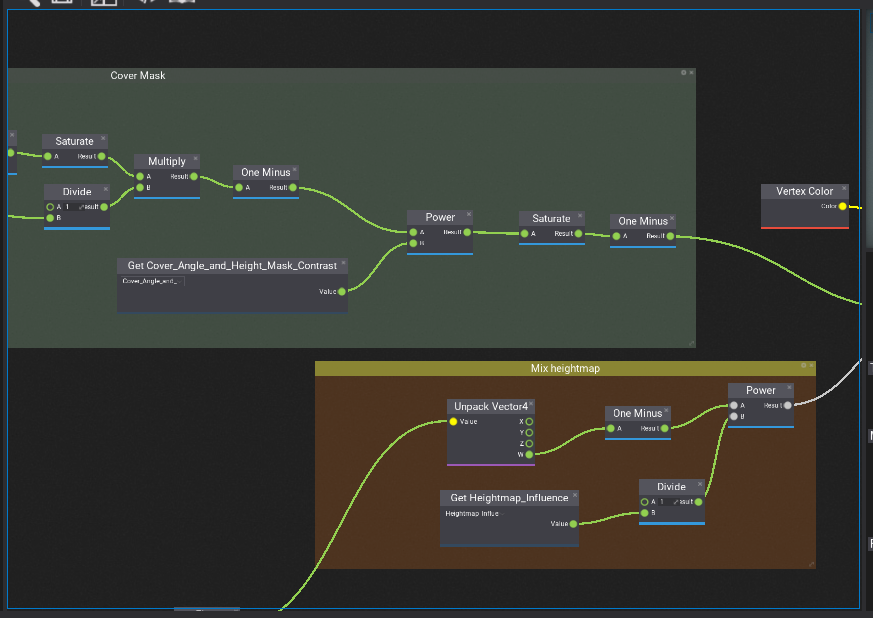
Summary
As you can see there is a lot of new stuff coming to the engine every week!
We still keep working on another feature and improving product quality.
See you soon! Bye 🙂


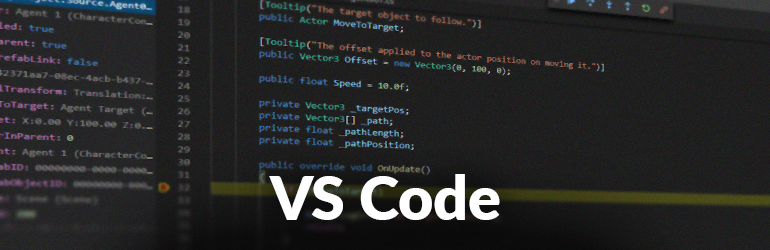
2 Comments
Grasol · November 18, 2018 at 8:27 AM
Aż się dziwę że dopiero teraz tym się zainteresowałem. Ale pytanie: czy da się robić gry 2D?
Wojciech Figat · November 25, 2018 at 6:21 PM
Silnik oraz Edytor głownie wspierają tworzenie 3D jednak gry 2D też są mozliwe do wwykonania.